Vit Gpa Calculator
VIT GPA Calculator is a tool designed to help students at the Vellore Institute of Technology (VIT) quickly determine their Grade Point Average (GPA). Calculating your GPA is a crucial step in monitoring academic performance and planning future studies. It gives a clear picture of how well a student is performing in their courses.
The GPA serves as an indicator of a student's overall academic standing, which is important for several reasons. Students can use their GPA to assess their eligibility for scholarships, internships, and other academic opportunities. With an accurate GPA, students can track their progress and make informed decisions about their academic path. A reliable GPA calculation is an important factor in academic success.
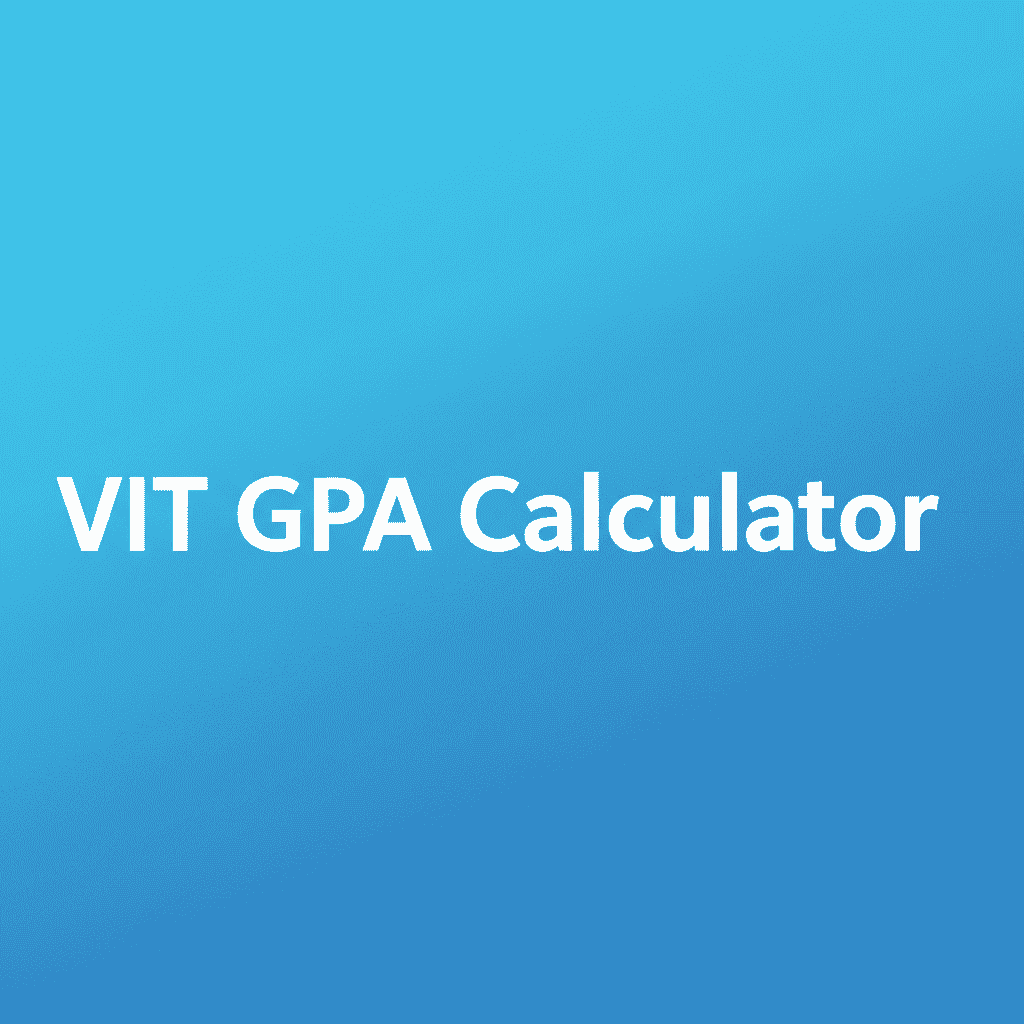
VIT GPA Calculator
VIT GPA Calculator
Vit Gpa Calculator: Your Academic Companion
The VIT GPA Calculator provides a user-friendly way to compute your GPA accurately. The tool simplifies the GPA calculation process, making it easy for students to understand their academic standing. This tool ensures students can manage their grades effectively and make necessary adjustments.
With the help of the VIT GPA Calculator, students can quickly identify areas for improvement and maintain focus. It helps students to stay on track and reach their academic targets. Additionally, the tool enables students to plan their course selections for future semesters strategically. This supports a well-rounded educational experience.
Many students find calculating their GPA manually to be a complicated and time-consuming process. This GPA calculator removes any confusion. The calculator's accuracy and convenience make it an indispensable tool for VIT students. Students are better able to concentrate on their studies with this tool.
How to Use the VIT GPA Calculator
Our VIT GPA Calculator is designed with simplicity and ease of use in mind. Follow these straightforward instructions to calculate your GPA accurately and efficiently.
Step-by-Step Guide
- Enter Course Credits: For each course, input the number of credits assigned.
- Input Grade Achieved: Select the grade you obtained in each course from the provided dropdown menu. Ensure accuracy to get a correct GPA.
- Add More Courses: If you have more courses, click the "Add Course" button to include additional rows for input.
- Calculate GPA: Once all the data is entered, click the "Calculate" button. The calculator will display your GPA.
- Review the Result: Check the GPA displayed and make any necessary adjustments to your input for accuracy.
Tips for Accurate Calculation
- Double-Check Credits: Always verify the credit hours for each course from your academic transcript or course syllabus.
- Use Official Grades: Input the final grades as they appear on your official grade report to avoid errors.
- Correct Grade Values: Make sure the grade values (e.g., A=10, B=9) align with VIT's grading system.
- Avoid Rounding Errors: Enter the exact grade points without rounding to maintain precision.
Example Scenario
Let's say you have taken four courses with the following details:
| Course | Credits | Grade |
|---|---|---|
| Course 1 | 4 | A |
| Course 2 | 3 | B |
| Course 3 | 3 | C |
| Course 4 | 2 | D |
Using the VIT GPA Calculator, you would input these values and obtain your GPA, allowing you to see how well you are performing overall.
Understanding the VIT Grading System
To use the VIT GPA Calculator effectively, it is important to understand the grading system used at the Vellore Institute of Technology. Familiarity with grade values and credit hours ensures precise GPA calculations.
VIT Grade Values
VIT assigns grade points to each letter grade, which are used to calculate the GPA. The typical grade values are as follows:
- A - 10
- B - 9
- C - 8
- D - 7
- E - 6
- F - 0 (Fail)
Calculating GPA: The Formula
The formula for calculating GPA at VIT is:
GPA = (Σ (Course Credits × Grade Point)) / Σ (Total Course Credits)
Here’s a simple breakdown:
- Multiply the credit hours for each course by the grade point earned.
- Add up these values for all courses.
- Divide the total by the total number of credit hours taken.
Impact of Credit Hours
Credit hours reflect the weight of a course in your overall GPA. Courses with higher credit hours have a greater impact on your GPA compared to those with fewer credit hours.
For example, getting an A in a 4-credit course will positively impact your GPA more than getting an A in a 2-credit course. Similarly, failing a high-credit course can significantly lower your GPA.
Example Calculation
Let’s illustrate with an example:
| Course | Credits | Grade | Grade Points | Credit x Grade Point |
|---|---|---|---|---|
| Course 1 | 4 | A | 10 | 40 |
| Course 2 | 3 | B | 9 | 27 |
| Course 3 | 3 | C | 8 | 24 |
| Course 4 | 2 | D | 7 | 14 |
| Totals | 12 | 105 |
GPA = 105 / 12 = 8.75
Thus, the GPA for this semester is 8.75.
Benefits of Using a VIT GPA Calculator
Using a VIT GPA Calculator offers a number of advantages for students. From ease of use to accuracy, the tool helps students stay informed and in control of their academic progress.
Ease of Use and Convenience
The calculator provides a user-friendly interface, making it simple for students to input their grades and credit hours without needing to perform manual calculations. This convenience saves time and reduces the chances of errors.
Accuracy and Reliability
GPA calculators ensure accuracy by using the correct grading system and formulas. This accuracy helps students to avoid calculation mistakes, providing reliable results.
Time-Saving
Manually calculating GPA can be time-consuming, especially when dealing with multiple courses. A GPA calculator automates the process, delivering instant results and allowing students to focus on their studies rather than tedious calculations.
Progress Tracking
By using the calculator each semester, students can track their academic progress and monitor changes in their GPA. This tracking helps them to identify areas of improvement and make necessary adjustments to their study habits.
Goal Setting
Knowing their GPA allows students to set realistic academic targets and work towards achieving them. A clear understanding of their current academic standing motivates students to perform better and aim higher.
Decision Making
GPA information is crucial for making academic decisions such as course selection, applying for scholarships, and planning future studies. The calculator provides students with the data they need to make informed choices.
Improved Academic Planning
With an accurate GPA, students can plan their academic semesters strategically. They can identify which courses to focus on and balance their workload effectively to maintain or improve their GPA.
Reduced Stress
Knowing their GPA and having a tool to monitor their academic performance reduces stress and anxiety associated with academic evaluations. The calculator provides students with a sense of control over their academic outcomes.
Common Mistakes to Avoid When Calculating GPA
Calculating your GPA accurately is important for tracking academic performance. Below are common mistakes students make during GPA calculation and how to avoid them.
Incorrect Grade Values
Mistake: Using the wrong grade points for letter grades (e.g., assigning 4.0 to a B instead of the correct value). Verify grade values with the official grading system.
How to Avoid: Double-check the grading system's official chart and make sure to use the corresponding grade values for each letter grade.
Ignoring Credit Hours
Mistake: Not considering the credit hours for each course. All courses aren't weighted equally, and omitting credit hours leads to skewed GPA calculations.
How to Avoid: Always include the credit hours for each course when calculating your GPA. Multiply the grade point by the number of credits for an accurate weighted score.
Rounding Errors
Mistake: Rounding grade points or GPA values too early in the calculation process. Early rounding can lead to significant errors in the final GPA.
How to Avoid: Avoid rounding intermediate calculations. Keep as many decimal places as possible until the final GPA is calculated, then round to the nearest hundredth, if necessary.
Misreading Transcripts
Mistake: Misreading grades or credit hours on your transcript. Transcripts can sometimes be confusing; overlooking an incorrect entry can alter your GPA significantly.
How to Avoid: Carefully review your transcript, comparing it to your records. Clarify any unclear notations with your academic advisor to ensure accuracy.
Including Incomplete Courses
Mistake: Including grades from incomplete courses in your GPA calculation. Only include grades from completed courses to get a realistic assessment.
How to Avoid: Only calculate GPA based on completed courses with final grades. Omit any courses that are still in progress or have not received a final grade.
Not Using a GPA Calculator
Mistake: Relying on manual calculations, which increases the possibility of making errors. Calculators minimize these errors by automating the process.
How to Avoid: Utilize a reliable GPA calculator. Double-check all entries for accuracy before finalizing the calculation. Using the calculator tool can greatly enhance accuracy. Knowing your GPA is crucial for your academic path, and with VIT Expected Marks, it's easier than ever to assess your performance. The calculator makes your life simple.
Advanced Features of Our VIT GPA Calculator
Our VIT GPA Calculator is equipped with advanced features designed to provide a comprehensive and user-friendly experience. These features ensure accuracy, convenience, and deeper insights into your academic performance.
Real-Time GPA Calculation
Our calculator provides real-time GPA calculation, updating your GPA instantly as you enter or change grades and credit hours. This allows you to see the immediate impact of each course on your overall GPA.
Customizable Grading System
The calculator is customizable to accommodate variations in the VIT grading system. You can adjust the grade points and credit hours to align with your specific academic program.
GPA History Tracking
Store and track your GPA from previous semesters to monitor your academic progress over time. The GPA history feature lets you visualize your performance trends and identify areas for improvement.
What-If Analysis
Plan for future semesters with the "what-if" analysis feature. Input potential grades for upcoming courses and see how they might affect your overall GPA, aiding in course selection and goal setting.
Mobile Responsiveness
Access the calculator on any device with full mobile responsiveness. Whether you are using a smartphone, tablet, or desktop computer, the calculator works smoothly across all platforms.
User-Friendly Interface
The intuitive and clean interface makes it easy for students of all levels to use the calculator without any hassle. Clear instructions and easy-to-navigate menus ensure a seamless user experience. You can also use our tool to VIT Semester-Wise GPA
Data Security
Your data security is our top priority. The calculator uses secure protocols to protect your information and ensures that your academic records remain private and confidential.
How the VIT GPA Calculator Works
Our VIT GPA Calculator is designed to be intuitive and user-friendly. Here’s a breakdown of how it works, presented in a grid layout for clarity.
Input Course Details
Enter the course name, credit hours, and grade received for each course. The calculator supports multiple courses, making it easy to add all your subjects.
Automatic Calculation
Once you’ve entered the required information, the calculator automatically computes your GPA using the VIT grading system. It weights each course based on its credit hours.
Instant Results
The calculator displays your GPA instantly after the calculation. It also shows a breakdown of your grades and their corresponding grade points for transparency.
Edit and Recalculate
You can easily edit the entered data and recalculate the GPA if you made a mistake or want to see the impact of changing a grade. This feature allows for versatile use and experimentation.